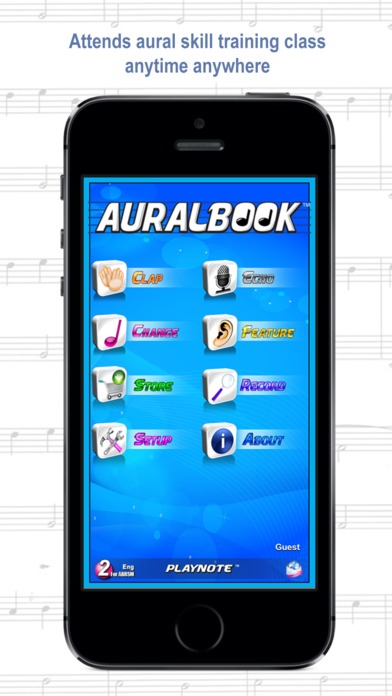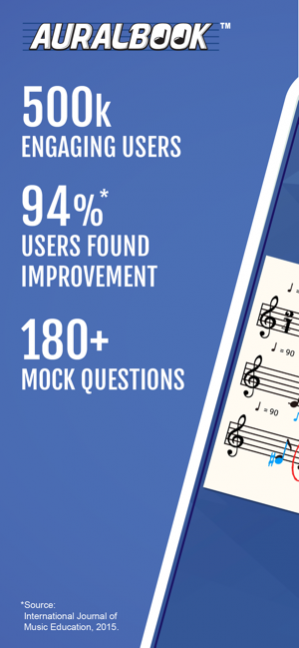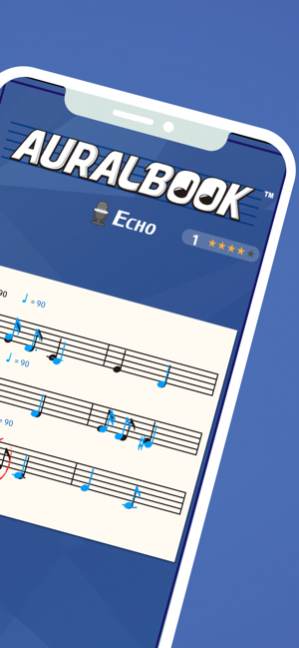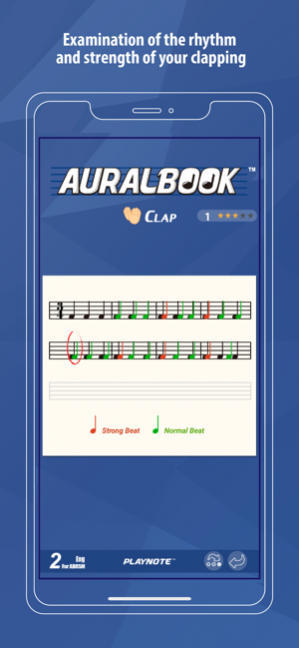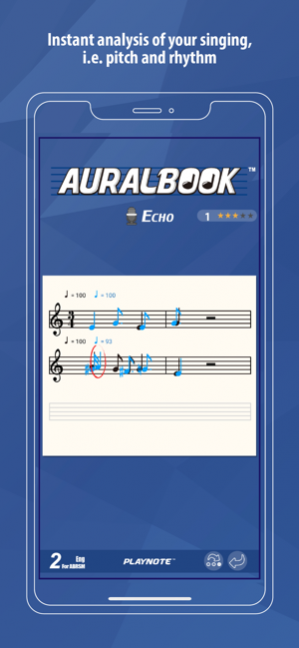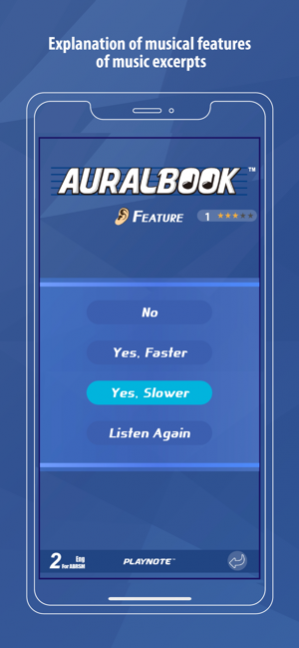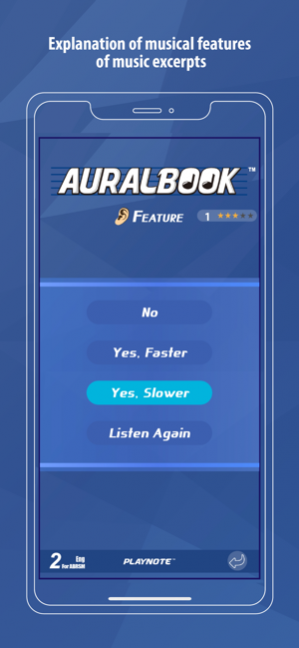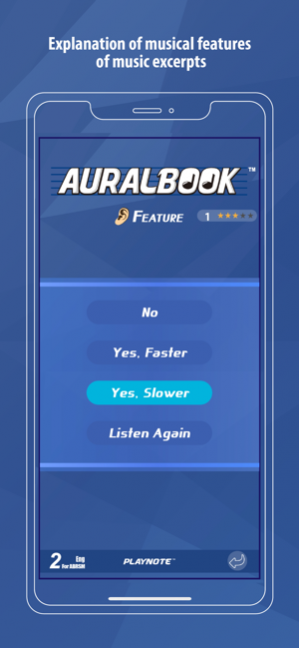AURALBOOK for ABRSM Grade 2 2.83
Free Version
Publisher Description
- Cover full syllabus of exam with permission of ABRSM * - Recommend by Bloomberg Businessweek and effectiveness proven by International Journal of Music Education. - More than 500,000 users worldwide - Up to 180 exam mock questions - 94% users find aural skills improved after regular usage - Improving your accuracy in pitch and in identifying features, training your musical ear ____________________________________________________ * The syllabus on which AURALBOOK for ABRSM is based is © by The Associated Board of the Royal Schools of Music and is reproduced by permission of the copyright owner. AURALBOOK for ABRSM Grade 2 includes: TEST 1: Clap the pulse and TEST 2: Sing as ‘echoes’ • Instant display and analysis on the original music sheet • Comments and improvement advice given in a human voice TEST 3: Identify changes in pitch or rhythm • Wrong answer? AURALBOOK will explain where the pitch or rhythm changes occur TEST 4: Recognise features • Learn frequently used terms in exam through multiple-choice answers • Wrong answer? AURALBOOK will explain why the answer is inappropriate and automatically replay the corresponding section - not simply right or wrong! ____________________________________________________ Start your free trial now and make the best of AURALBOOK to elevate your music skills!
Sep 9, 2020 Version 2.83 - Minor bugs fix
About AURALBOOK for ABRSM Grade 2
AURALBOOK for ABRSM Grade 2 is a free app for iOS published in the Kids list of apps, part of Education.
The company that develops AURALBOOK for ABRSM Grade 2 is Playnote Limited. The latest version released by its developer is 2.83.
To install AURALBOOK for ABRSM Grade 2 on your iOS device, just click the green Continue To App button above to start the installation process. The app is listed on our website since 2020-09-09 and was downloaded 4 times. We have already checked if the download link is safe, however for your own protection we recommend that you scan the downloaded app with your antivirus. Your antivirus may detect the AURALBOOK for ABRSM Grade 2 as malware if the download link is broken.
How to install AURALBOOK for ABRSM Grade 2 on your iOS device:
- Click on the Continue To App button on our website. This will redirect you to the App Store.
- Once the AURALBOOK for ABRSM Grade 2 is shown in the iTunes listing of your iOS device, you can start its download and installation. Tap on the GET button to the right of the app to start downloading it.
- If you are not logged-in the iOS appstore app, you'll be prompted for your your Apple ID and/or password.
- After AURALBOOK for ABRSM Grade 2 is downloaded, you'll see an INSTALL button to the right. Tap on it to start the actual installation of the iOS app.
- Once installation is finished you can tap on the OPEN button to start it. Its icon will also be added to your device home screen.